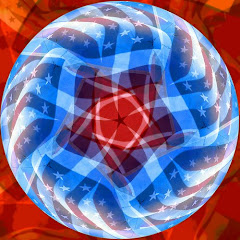Please give specific answers for each question.
1. What were your favorite discoveries or exercises on this learning journey?
My favorite discoveries were those that allowed me to connect with others. For thousands of years we have learned through stories, today, we can tell our stories with creation tools on the web. The impact is deep. Our students have many different tools to articulate and represent what they know, why not allow them to use them all?
2. How has this program assisted or affected your lifelong learning goals?
No Future Left Behind by learning to survive in the 2.0 World. It exposed me to so many different things that otherwise I wouldn’t have discovered. All 23 Things presented me with fascinating opportunities and habits for lifelong learning.
3. Were there any take-a-ways or unexpected outcomes from this program that surprised you?
It was way more fun than I expected. I enjoyed expanding my learning by reading and writing blogs and interacting with others more so that I thought I would. A BIG aha, virtual communities are real!
4. What could we do differently to improve upon this program’s format or concept?
Convince the rest of the district to provide their staff development in a hands-on format such as this one. How about conversations taking place face-to-face, but also across platforms? I really appreciate the fact that this format of staff development allowed me (as the user) to develop my own style and preference around the different resources
5. If we offered another discovery program like this in the future, would you choose to participate?
Yes! The emotion of learning new things in this format vs the traditional way of staff development has connected many of us and has made our ideas more contagious.
6. How would you describe your learning experience in ONE WORD or in ONE SENTENCE, so we could use your words to promote 23 Things learning activities?
To try to describe this experience in one word is madness because it was beyond description. However, what about UNFOLDING?
7. Now go and comment on some of the other Players' blogs? ... Hmmmm ok...
My advice for those who will do it in the future- this process is not only about learning the tools themselves, but understanding what they are best used for. Learn the how and why and contexts of all of them. Your life will be changed! A huge thanks to VB for her patience, modeling, and sharing with me her personal and professional experiences when I first started doing this.
Tuesday, April 7, 2009
Thing #22
Thanks for opeNING my mind to all of this. I had a great time searching Educator Ning and Ning for Teachers. I learned that Ning, like Facebook and Myspace is another form of social media that can be used in the classroom to increase student learning and motivation. However, in my opinion, Nings would be more beneficial in education that Facebook or Myspace- Ning would allow the teachers/students to create a group based on special interests and learning topics vs Facebook and Myspace are more general networks with no specific interest other that people wanting to connect with people. The creation of a network in Ning would promote discussions beyond the social aspect- How about that for a new way of teaching and learning?
I found the sites above mentioned easy to navigate and that virtually anyone can use. At first I had a hard time getting my head around the concept that after you create a community, it can live beyond you, and that it connects diverse communities and demographics. What are the implications for business here? Someone’s money can grow very fast by using a platform such as Ning.
I found the sites above mentioned easy to navigate and that virtually anyone can use. At first I had a hard time getting my head around the concept that after you create a community, it can live beyond you, and that it connects diverse communities and demographics. What are the implications for business here? Someone’s money can grow very fast by using a platform such as Ning.
Wednesday, April 1, 2009
Thing #21
Podcasts a cool way to do book reviews or reports, interview people, and as another way to show results of research assignments. Techonology useful to enhance the students' experience and an aswesome and fun alternative to the pencil and paper...
Tuesday, March 10, 2009
Thing #20
I was pretty familiar with Youtube, so I decided to play with teachertube. Online video sharing site like Teachertube is a great way to engage students in learning . Students can do more than just watch videos- they can create them! Another value I see in Teachertube is that is another way for teachers all over the world to share materials (such as the instructional video here).
Monday, March 9, 2009
Thing #19
I had a great time experimenting and using Wufoo. This tool allowed me to effortlessly create a form. You can create surveys, contact forms, registration forms, and so on- will continue using it for sure! Once you have created the document you want, you can be notified via email, create graphs, view stats and email your form to a group of people, imagine that! I really liked this internet application as it was very flexible and it required little technical knowledge. I am sure that if I had been willing to go further than the free level of serviced provided by Wufoo, I would have been able to do more and see even more benefits. Lastly, one of the benefits I see is that as educators we work with a lot of data, Wufoo can help organize it and understand it.
Friday, March 6, 2009
Thing #18
Open Office is pretty cool, especially considering its price- FREE! This site seems to be able to do anything that Microsoft can do and it supports a wide variety of formats. I will continue to explore this.
Google Docs- This was one tool that I had played with before, and remember thinking at the time that Google had so many “secret” functions (ha!) only to discover that it really does as I go through this 23 Things Journey. As always a question or two- how secure is it to store documents online? What kind of tech support is there?
Google Docs- This was one tool that I had played with before, and remember thinking at the time that Google had so many “secret” functions (ha!) only to discover that it really does as I go through this 23 Things Journey. As always a question or two- how secure is it to store documents online? What kind of tech support is there?
Thursday, March 5, 2009
Thing #17
Has anyone created a Top 100 web 2.0 for educators? Well, whatever the answer is, Rollyo should be included- In my opinion, a constructivist base tool for learning!
I imagine that personal search engine tools like Rollyo will gain popularity when other teachers realize how powerful they can be, or have they already discovered it and I am once again in the dark? I picture teachers creating a list of websites about any topic relevant to their content and students accessing them to do research or just take control of their own learning. The list of web 2.0 tool seems to be endless… Get ready, set, Roll…Yahoo!!!
I imagine that personal search engine tools like Rollyo will gain popularity when other teachers realize how powerful they can be, or have they already discovered it and I am once again in the dark? I picture teachers creating a list of websites about any topic relevant to their content and students accessing them to do research or just take control of their own learning. The list of web 2.0 tool seems to be endless… Get ready, set, Roll…Yahoo!!!
Tuesday, February 24, 2009
Thing #16
http://secondaryesldcs.pbwiki.com/
A quickie on Wiki- I created this Wiki with the intent to communicate and collaborate with SBISD’s ESL DCs (and teachers if interested). However, I have not had much luck! What’s getting in the way- fear factor, time, too complicated or other? One of my goals was to create valuable resources in a collaborative environment using this online database, but not there yet! …. Wanna a Wiki?
A quickie on Wiki- I created this Wiki with the intent to communicate and collaborate with SBISD’s ESL DCs (and teachers if interested). However, I have not had much luck! What’s getting in the way- fear factor, time, too complicated or other? One of my goals was to create valuable resources in a collaborative environment using this online database, but not there yet! …. Wanna a Wiki?
Monday, February 23, 2009
Thing #15
The library as we knew it is a thing of the past, when I read some of the articles included in 23 Things, I couldn’t help but to think that the library has been unleashed! The library now has to be a user-centered and flexible place, where there are different types of media to be able to keep up with the constant change. Well, does this mean that there will be no more books? The bookless library? Hmmmmm.... interesting!
Dr. Schultz’ article “To a temporary place in time...” was one of favorites – I know she is probably right on, but I felt like I was reading a Sci-Fi article or watching something from the Jetsons. Very good!
Dr. Schultz’ article “To a temporary place in time...” was one of favorites – I know she is probably right on, but I felt like I was reading a Sci-Fi article or watching something from the Jetsons. Very good!
Thing #14
I am going to skip registering and claiming my blog on Technorati. I am not sure I want to gain traffic on my blog just yet- I tried to open the video a few times, but wasn’t successful, but went to the Q&A section instead. I am just awe of how big the blogosphere is… will it soon replace face-to-face communication? Amazing, just amazing how communication has changed in such a short time!
Regarding tagging- I think a lot of the information I have learned through the 23 Things experience is coming together. Thing #13 dealt with bookmarks and tagging, but Flickr and RSS also had tags! I have concluded that the common purpose of tagging is that by writing a one word or very short phrase (tag) that describes the content of the file or the bookmark, I can organize and manage the information. I think I just made the connection that tags are like the folders that are even under “your favorites”. I understand that tags are more flexible though. What a great discovery... and there is nothing like making connections! Ha!!!
Regarding tagging- I think a lot of the information I have learned through the 23 Things experience is coming together. Thing #13 dealt with bookmarks and tagging, but Flickr and RSS also had tags! I have concluded that the common purpose of tagging is that by writing a one word or very short phrase (tag) that describes the content of the file or the bookmark, I can organize and manage the information. I think I just made the connection that tags are like the folders that are even under “your favorites”. I understand that tags are more flexible though. What a great discovery... and there is nothing like making connections! Ha!!!
Thing #13
Navigating and setting up an account with del.icio.us was not difficult at all. I see its benefits and advantages- you can access the information on any computer you sign in, easily organize and publish collections of contents. One thing that struck me in the del.icio.us site was that once the bookmarks are imported, the bookmarks were no longer my bookmarks- now they are all shared! Pretty cool...
The implication in a classroom: a teacher can refer students to certain bookmarks for research projects. I appreciated the fact that I got see different examples of tags here, and one of my goals is to import all of my bookmarks at work and home … in conclusion, a convenient bookmark system!
The implication in a classroom: a teacher can refer students to certain bookmarks for research projects. I appreciated the fact that I got see different examples of tags here, and one of my goals is to import all of my bookmarks at work and home … in conclusion, a convenient bookmark system!
Tuesday, February 10, 2009
Thing #12
The more I get into this, the more questions I have. What are the fundamental differences between blogs and discussion forums? Do most teachers only use blogs to communicate assignments to their students? I was particularly interested in finding samples of blogs where secondary math, social studies, and science teachers had incorporated them into their curriculums, but no luck yet! I think we should consider incorporating them next time there is curriculum writing. Opinions?
By the way, I will come back here once I comment on other's blogs.
By the way, I will come back here once I comment on other's blogs.
Wednesday, February 4, 2009
Thing #11
LibraryThings a pretty cool web 2.0 application!!! Interesting how the Internet keeps finding ways to change our habits! (ha!). Now we can create a catalog of our personal library and we can even add a Flickr like tag to organize it, (again!) pretty cool. Have you thought about how much smaller and smaller the world gets with all of these social networks/communities created by the Internet? I wonder if the wide diversity of views posted online really makes us grow from being exposed to others, or if at the end we learn to protect (or end up protecting) our own views more. Just wondering....
Tuesday, February 3, 2009
Thing # 9
I guess not everything has to be fun, eh? This has probably been my least favorite activity so far. Now, notice I said least favorite... not least useful!
In my humble opinion, Edublogs work the best- they provide you with a great starting point. Google search tool was probably the most straightforward. I am thrilled about some of the resources I found, such as ESL Podcast and signed up for a couple of alerts for ESL blogs. There are several ESL feeds out there- Let’s take advantage!
In my humble opinion, Edublogs work the best- they provide you with a great starting point. Google search tool was probably the most straightforward. I am thrilled about some of the resources I found, such as ESL Podcast and signed up for a couple of alerts for ESL blogs. There are several ESL feeds out there- Let’s take advantage!
Thing # 8
I guess anyone who uses the web regularly can use readers to save time. I like the fact that one does not need to visit sites individually especially if they change their content regularly, that is free, and that it’s easy to add. I guess is a way to always get fresh information- I am all for that!!!!
RSS can be used in schools where teachers and students blog as a way to group blog posts. There are also many different sites that provide teachers and students with question/problem of the day or word of the day- subscribe and, bang you have a new routine! I also guess that during these difficult times students and teachers could also monitor different grant and scholarship opportunities. Ok, ok… I am probably on left field now!
I tried to link my reader here, but was struggling with getting the public view done- so I quit. I will come back to it after I get some help.
RSS can be used in schools where teachers and students blog as a way to group blog posts. There are also many different sites that provide teachers and students with question/problem of the day or word of the day- subscribe and, bang you have a new routine! I also guess that during these difficult times students and teachers could also monitor different grant and scholarship opportunities. Ok, ok… I am probably on left field now!
I tried to link my reader here, but was struggling with getting the public view done- so I quit. I will come back to it after I get some help.
Thing # 7
I am not very big in using calendars- I pretty much remember where I need to be (well, or that may be why I am sometimes late!)… I did set up a calendar with Google Calendar, but I am not making it public as I will try to use it for personal information such as birthday etc. I like the fact that is free and web based, which means I don’t have to have my computer with me to access it.
Google Advanced Search- I am very familiar with the basics of Google search, but I really enjoyed learning and practicing using GAS- I was impressed by the options it offers to make the searches more precise and getting more accurate and useful results when looking for information. It's always a good day when I learn something that will make my life easier!!!
Google Advanced Search- I am very familiar with the basics of Google search, but I really enjoyed learning and practicing using GAS- I was impressed by the options it offers to make the searches more precise and getting more accurate and useful results when looking for information. It's always a good day when I learn something that will make my life easier!!!
Thing # 6
I can see why mashups are popular Web 2.0 tools; however, this is one application I’d need to explore further to make sure I am well prepared to use it as a teaching tool. I enjoyed toying with the trading cards and the jigsaws.
In the ESL newcomer classes, mashups can be used to combine Google maps and digital pictures for students to share with others the students’ travel journal. Ialso think mashups can help us create rich lessons and increase interactivity in the classroom.
Hence the popularity and flexibility offered by mashups, I have a concern though. Is it safe to use data from outside sources and combine them with my own data (my personal computer or the school district’s network)?
In the ESL newcomer classes, mashups can be used to combine Google maps and digital pictures for students to share with others the students’ travel journal. Ialso think mashups can help us create rich lessons and increase interactivity in the classroom.
Hence the popularity and flexibility offered by mashups, I have a concern though. Is it safe to use data from outside sources and combine them with my own data (my personal computer or the school district’s network)?
Monday, February 2, 2009
Thing #5

1. I spent a long time surfing Flickr today. I was aware that this was an image site, but didn’t really realize that it’s so much more than that! It’s a place for people from all over the world to upload and share with others their photographs and even videos. I noticed that you can upload one picture or create photo albums (photosets). Although, I didn’t create an account, it looks like it is easy to navigate and it’s very well organized.
2. I chose this picture because I feel like like I have a gold mine in my hands now (knowledge about Flickr) and need to share it with others.
3. I can see Flickr being easily used in the classroom- teachers can use photos as a prompt to start writing projects (summaries, reflections, descriptions…), the pictures can also be used for discussions, debates, etc. In an ESL classroom the use of pictures or graphics would be more engaging than just using oral explanations. I can see how we could use Flickr to create visual literacy in our students (reading pictures), to help them engage in conversations and build their vocabulary. Students can make stories using different images- the possibilities are endless!!!! I am glad I learned about this!
2. I chose this picture because I feel like like I have a gold mine in my hands now (knowledge about Flickr) and need to share it with others.
3. I can see Flickr being easily used in the classroom- teachers can use photos as a prompt to start writing projects (summaries, reflections, descriptions…), the pictures can also be used for discussions, debates, etc. In an ESL classroom the use of pictures or graphics would be more engaging than just using oral explanations. I can see how we could use Flickr to create visual literacy in our students (reading pictures), to help them engage in conversations and build their vocabulary. Students can make stories using different images- the possibilities are endless!!!! I am glad I learned about this!
Thing # 4
I registered my blog today- yay! In the email I also let VWB know that the time being stamped on my postings is two hours off (Pacific Standard Time) instead of Central Time.
Thing #3
This is not my first blog, so setting this one up was not as difficult as the first one! Creating the avatar was actually fun. I thought I was going to struggle, however, owning a Wii came in handy- The skills needed were similar to the ones used to create your "person" for the Wii.
Also, the directions given to us were clear and made a difference. Thanks!
Also, the directions given to us were clear and made a difference. Thanks!
Thing #2
As I watched the video on life long learning several thoughts came to mind. The first one dealt with the use of technology in our classrooms and how for us (especially students) technology is no longer a thing of the future. There are all sorts of gadgets available to us and as teachers we must deliberately integrated in our lessons. We are unable to equip our students with all the knowledge and skills they will need to prosper throughout their lives, so they must not be tied to traditional methods and resources. We must empower them by helping them expand their toolbox so that they can manage and enhance their own knowledge in any situation or location.
On a personal level, I believe that out of the 71/2 Habits, Begin with the End in Mind is the easiest for me. I always envision what I want the end to be or look like so that I can create a direction and a framework and move towards achieving whatever the goal or task is. I don’t like doing the same thing twice, so this really helps me!
The most difficult habit is probably 7 1/2, Play. I think I could to do a better job balancing my personal life with my job.
On a personal level, I believe that out of the 71/2 Habits, Begin with the End in Mind is the easiest for me. I always envision what I want the end to be or look like so that I can create a direction and a framework and move towards achieving whatever the goal or task is. I don’t like doing the same thing twice, so this really helps me!
The most difficult habit is probably 7 1/2, Play. I think I could to do a better job balancing my personal life with my job.
Thing #1
I never thought I was going to have the time to beging learning about the 23 Things! Time has been a huge issue, but finally prior to the Superbowl, I read thing #1. I am ready to start now!
Subscribe to:
Posts (Atom)