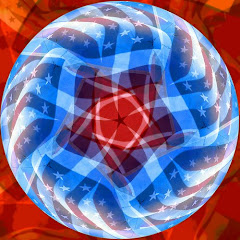Interesting article in the NY Times- Worth reading it as we move to the new STAAR Test.
http://learning.blogs.nytimes.com/2011/06/14/the-times-and-the-common-core-standards-reading-strategies-for-informational-text/
Sunday, June 26, 2011
Thursday, June 23, 2011
Tool #11
1. Any tool that simplifies my life is well received! :) I started playing with Prezi and I think once I master it (many, many months from now), it will become one of my favorites, leaving behind the old power point presentations! I also really like ANIMOTO- an easy way to incorporate a slide show with music.
2. I think these tools go beyond transforming my thinking, they transform teaching methodologies, a more student centered approach to teaching and learning.
3. I enjoyed the process. No really unexpected outcomes, but I do realize education is moving to the digital age and the content is moving from traditional text-based learning to multimedia. I have a lot to learn and incorporate in my every day life just to keep up with the way our students learn and their all digital environment.
2. I think these tools go beyond transforming my thinking, they transform teaching methodologies, a more student centered approach to teaching and learning.
3. I enjoyed the process. No really unexpected outcomes, but I do realize education is moving to the digital age and the content is moving from traditional text-based learning to multimedia. I have a lot to learn and incorporate in my every day life just to keep up with the way our students learn and their all digital environment.
Tool #10
As a campus administrator, I will not only advocate but will also expect for all of us to be good digital citizens and always practice safe, legal, and responsible use of information and technology. SBISD is very clear in Staff and Students Acceptable Use Guidelines for Technology Resources.
Tool #9
The core standards or TEKS are what we are legally bound to teach. The different technology available to us in schools are instructional, problem solving and productivity tools or vehicles to teach those standards. In my opinion, the integration of technology will facilitate critical thinking and higher order learning through the assignments and projects done by the students. A way to improve student achievement. Technology if integrated correctly, is a powerful tool and goes well beyond a conveyor of information or a communication tool. The use of the technology must be purposeful- Do we want to use this tool to improve writing skills? Math reasoning? problem solving? to summarize?
Technology will allow students to be active participants in their learning. When it comes to accountability, all students must be held accountable for their learning at all times regardless if they use a 50c or a $600 tool. Same goes for teachers- they are held accountable for teaching all students regardless of the price of the tools they use.
Technology will allow students to be active participants in their learning. When it comes to accountability, all students must be held accountable for their learning at all times regardless if they use a 50c or a $600 tool. Same goes for teachers- they are held accountable for teaching all students regardless of the price of the tools they use.
Tool #8
Dell 2120
A compact, mobile and lightweight computer with webcam options that in my opinion will allow us and our students to collaborate virtually face-to-face" with others in any work setting. A quick way for students to access digital content!
Does anyone know if they sell a network hub/docking station (?) for teachers to update information in all netbooks at one time?
WACOM Intous
A graphic tablet for the creative mind! Wacom produces three tablets that come with digital pens. What a awesome tool for our high school students!
A compact, mobile and lightweight computer with webcam options that in my opinion will allow us and our students to collaborate virtually face-to-face" with others in any work setting. A quick way for students to access digital content!
Does anyone know if they sell a network hub/docking station (?) for teachers to update information in all netbooks at one time?
WACOM Intous
A graphic tablet for the creative mind! Wacom produces three tablets that come with digital pens. What a awesome tool for our high school students!
Tool #7
I am aware that my response to this question is in different format than requested in the assignment.
As someone who struggles to sit in meetings and in trainings for a long time, I find the tools under asynchronous learning easier to use for my own personal/professional growth and to communicate with others.
However, I believe we are not using some of these tools to the extend we could be using them (except for email). There are many live webinars for staff development that later are recorded so that teachers can view at their convenience (even from home!) and same is for discussion boards.
One of my objectives would be to bring throughout the year some of these webinars and even discussion boards to the different teams (of course, never to replace "real time" staff meetings :) )
As someone who struggles to sit in meetings and in trainings for a long time, I find the tools under asynchronous learning easier to use for my own personal/professional growth and to communicate with others.
However, I believe we are not using some of these tools to the extend we could be using them (except for email). There are many live webinars for staff development that later are recorded so that teachers can view at their convenience (even from home!) and same is for discussion boards.
One of my objectives would be to bring throughout the year some of these webinars and even discussion boards to the different teams (of course, never to replace "real time" staff meetings :) )
Wednesday, June 22, 2011
Tool #6
Skype-
I find Skype to be a great and easy tool use to not just keep in touch with family :) but also as a way for us educators to expand the walls of our traditional classroom and engage our students to share, communicate and even write with others. Even a tool to use with homebound students...Would you have thought just a few years ago that we were going to have a toold that was going to make inaccessible people accessible (ie. authors, students in other countries, etc?). A way to open our classrooms to a world beyond our school!
Blogger-
The keybord may be a pencil of choice for many students. I know it is for me! I see the use of Blogs in the classrooms as a way to develop writing fluency. A way to post open ended questions and have students respond, but also a way to move the lesson to the different levels of Bloom's Taxomy by summarizing, anylyzing, constructing et... As administrator, I see this as a tool to communicate with the different stakeholders and a way for us educators to reflect on our craft.
I find Skype to be a great and easy tool use to not just keep in touch with family :) but also as a way for us educators to expand the walls of our traditional classroom and engage our students to share, communicate and even write with others. Even a tool to use with homebound students...Would you have thought just a few years ago that we were going to have a toold that was going to make inaccessible people accessible (ie. authors, students in other countries, etc?). A way to open our classrooms to a world beyond our school!
Blogger-
The keybord may be a pencil of choice for many students. I know it is for me! I see the use of Blogs in the classrooms as a way to develop writing fluency. A way to post open ended questions and have students respond, but also a way to move the lesson to the different levels of Bloom's Taxomy by summarizing, anylyzing, constructing et... As administrator, I see this as a tool to communicate with the different stakeholders and a way for us educators to reflect on our craft.
Tool #5
Create your own video slideshow at animoto.com.
I really like this text-to-movie website. I have used it for over a year and has allowed me to use as part of staff development at different campuses. This would be a perfect tool for students to do creative writing, summarize concepts, and a way to use specific vocabulary. A great tool for Second Language Learners!
Does anybody know if you can have groups of students working on the same account at the same time?
Tuesday, June 21, 2011
Tool #4
Gotta love Google Docs! I really like this tool. The biggest thing is that my documents are "right there" accessible 24/7 365 regardless of the computer infront of me. From an administrator's point of view, this tool would be great for scheduling, preparing agendas, share notes from meetings, minutes, etc... Just imagine the paper we can save in schools!
The implications for the classroom are huge. It allows students to work together without having to be sitting next to each other, streamline presentations, go over the writing process... endless!
The implications for the classroom are huge. It allows students to work together without having to be sitting next to each other, streamline presentations, go over the writing process... endless!
Tool #3
In my opinion, the advantages to having videos on sites such as YouTube or TeacherTube, again is collaboration and a way for teachers to receive staff development. Furthermore, videos can be created for students to learn a specific concept or skill and have it available to view it as often as needed. When using YouTube teachers will need to be vigilant as the videos and comments are unfiltered, but I think that if one is careful, there opportunities to find a wonderful video to introduce a concept and/or to use as a writing prompt, etc are unlimited.

Tool #2
The internet and everything it has to offer at times a bit daunting, but I have no doubt that when used effectively it provides schools with an excellent opportunity to engage the community we serve. I am all about creating an online community in a school but not only for teachers. I believe in also using these tools to create opportunity for a school to connect with families and share information rapidly. I find that one of the great things about being a part of an online community is that all members can be flexible in how they participate in the activity... I am interested in moving from being a "lurker" to a more active member when it comes to people's blogs, the same way I am in my Facebook account. I really like that most social tools are free!
11 Tools...
Completed the 23 Things a few years back, now I am back for 11 more Tools. I am going to be adding to an existing blog! A slow start, but finally on track... I appreciated the simplicity of the Common Craft video, the quality of the production and of course the message- A very easy way to understand .... Connectivism in plain English!
Subscribe to:
Posts (Atom)